Best No Code Web Scrapers
Introduction
Businesses and data collectors have been looking for efficient ways to extract online data since the web began expanding in terms of data amount and quality. The most advanced no-code web scraping technologies available today make it simple and quick to gather information from any website you want.
These online scraping solutions should be sufficient if you require information from a small subset of websites for a small-scale research or development project. When compared to writing your data extraction software, DIY web scraping solutions are a breeze. These online scraper tools allow the collection of data without prior coding experience. Today, we've compiled a list of top options to help you find the greatest data capture tools, or web scraping software.

Alt: Best No Code Web Scrapers
Top 5 Best No Code Web Scrapers
You may build online scraping bots and customize their functionality without writing any code or scripts with the help of no-code or codeless web scrapers. The best five web scrapers that need little to no coding are as follows:
1. Listly.io
Link: https://www.listly.io/
Listly.io is a free extension that pulls data from the web into Excel or Google Sheets. With a single click, it will automatically get data and convert them into rows and columns. It allows users to schedule web scraping tasks on a recurring basis and get email notifications automatically. On the Free plan, you can extract data 10 times a day, and the number of rows imported into either Excel or Google Sheets is limited to 15 if your URL usage exceeds the daily limit. On a paid plan, you can remove usage limits and extract more data from various sources.
Key Features:
- Browser Extension - The Listly browser extension lets you scrape data with a single click. With this feature, your continuous login allows you to manage the data on your data board.
- Scraping Specific Parts - Click specific parts of the data you want to scrape and export them into a single spreadsheet with Parts, which helps you get accurate data.
- Extracting Consistent Pattern Data - Easily extract data from open browser tabs with Tabs (available on Light Plan). Listly’s scraping algorithms automatically detect repeating data patterns and help you pull data from multiple browser tabs immediately.
- Web Scraping Grouped Data - Enter the URLs of multiple web pages to scrape all at once. By grouping related information together, get large amounts of structured data at your fingertips in minutes with Group Extraction (available on Business Plan).
- Task Scheduler - Schedule your web scraping tasks quickly, which keeps notified about any new updates.
Pricing: Free / Light / Business (yearly and monthly)
Pros:
- Has proxy servers
- Instantly loads pages
- Allows auto-scrolling and screenshot saving
- Connects to 3rd party services
Cons:
- Limited access to features on Free Plan
Ratings:
- G2: 4.5 out of 5
- AlternativeTo: 5 out of 5
- Capterra: N/A

Alt: Listly.io Interface
2. Outwit Hub
Link: https://www.outwit.com/
The Outwit hub add-on is a great web scraper for Firefox. As soon as it is installed and active, your browser will get scraping capabilities. It contains built-in data point identification capabilities that help simplify your web crawling and scraping efforts right out of the box.
With Outwit hub, you don't need to know how to code to extract data from websites. The framework is simple to pick up. You can read our handy tutorial if you're interested in learning how to use Outwit hub, a web scraping tool. It's a terrific solution if you need to crawl some data from the web rapidly.
Key Features:
- Make use of the app's in-built RSS feed extractor, or create custom routines at the frequency of your choosing if no feed is available.
- Gather information from online retailers, such as product names, SKUs, descriptions, pricing, and stock levels.
- Set up processes to investigate potential plagiarism, piracy, and other forms of intellectual property theft.
- Information such as names, emails, phone numbers, and physical locations may be extracted from websites and other online sources.
Pricing: Free of cost
Pros:
- Intuitive interface
- Sophisticated scraping functions
- Multiple extraction tools
- Pay if satisfied
Cons:
- Doesn't have a proxy rotation
Ratings:
- G2: N/A
- Capterra: N/A
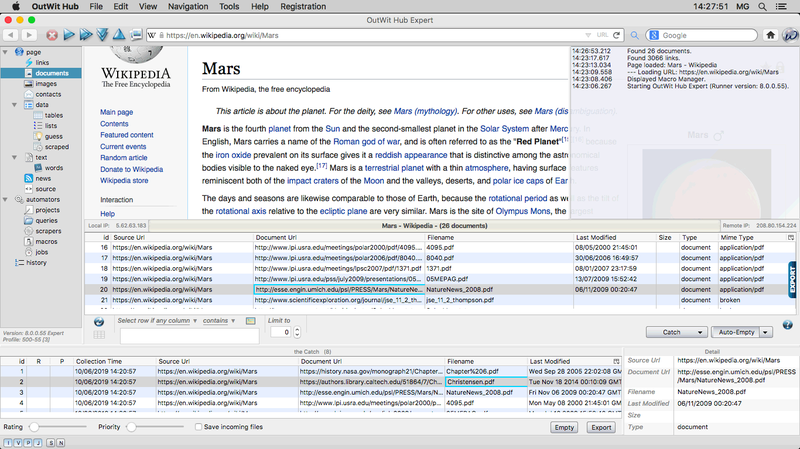
Alt: Outwit Hub Interface
3. Dexi.io
Link: https://www.dexi.io/
Dexi.io is a no-code web-based scraping solution. Using Dexi, any website can be converted into data that retailers, brands can use, and data-driven businesses to increase revenue, enhance profit margins, and increase their market share. You may export the data as a JSON or CSV file from Dexi.io or save it straight to Box.net or Google drive.
It's a web scraping tool that works in your browser, letting you create crawlers and collect data in real-time. Crawled information will be stored on their servers for up to two weeks before being permanently deleted. It also allows for anonymous data scraping via the use of proxy servers.
Key Features:
- Extensive validation and quality control methods assure comprehensive, accurate, and trustworthy structured data transmission.
- Dexi can create and grow your whole project. Unbiased end-to-end data.
- Avoid pre-made dashboards and reports. Drive KPIs with company-specific data.
- Location-based product price and availability. Determine growth potential by assessing rival density.
Pricing: Customizable as per the plan
Pros:
- Easy process and delivery
- Monitoring and notifications
- Dedicated support team
- Many advanced features
- Free trial
Cons:
- Expensive to use
Ratings:
- G2: 3.7/5 (5 reviews)
- Capterra: 4.7/5 (12 reviews)

Alt: Dexi.io Interface
4. Parsehub
Link: https://www.parsehub.com/
ParseHub has earned a name for itself in the scraping field as a tool accessible to scraping newcomers and provides several free online scraping classes in addition to maintaining a large blog. File extraction, webhooks, and the export of Google Sheets are some of the powerful capabilities available on their free plan, which also do not need any coding and can be set up in a short amount of time.
It is a desktop application that allows you to choose objects and construct scraping processes within the context of a web browser.
Key Features:
- It includes step-by-step lessons.
- ParseHub offers IP rotation and cloud storage for 14 to 30 days.
- Includes schedule, interactive scraping, navigation, and Dropbox integration.
- Helps discover ParseHub's API documents via a knowledge base and chat.
Pricing: Free to $189
Pros:
- Good for beginners
- Different data formats
- Multiple advanced features
- Browser extension
Cons:
- Data is shared with other people
Ratings:
- G2: 4.3/5 (10 reviews)
- Capterra: N/A
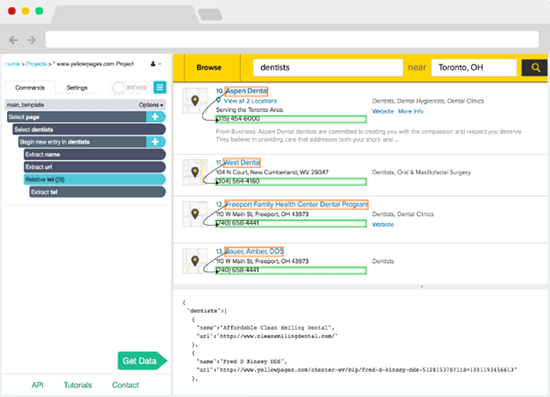
Alt: Parsehub Interface
5. Webautomation
Link: https://webautomation.io/
With WebAutomation, you may save time and effort spent on online data extraction and redirect those efforts into putting that data to use in furthering your business's objectives. The marketplace on our site has hundreds of already-assembled extractors. With these ready-made data extractors, you can quickly and easily convert any website into a spreadsheet or API.
WebAutomation cuts down on expenses, eliminates the need for coding, and allows you to get started immediately since we create and manage the extractors. In the control panel, choose a pre-made layout and enter the destination URL or URLs. You can scrape as many pages as you want with only one extractor. You may either upload the whole list of URLs or paste them in one by one.
Key Features:
- Web automation has over 400 pre-made templates and proxy rotation.
- Build your extractor using our point-and-click UI.
- To acquire updated data from websites, automate recurring scrape tasks to run at particular periods of the day, week, or month.
- Export extracted data to your database using different methods.
Pricing: Free to $99 per month
Pros:
- Easily create data feed
- Scrape complex website
- Schedule scraping
- Easy to use
Cons:
- Confusing credit system
Ratings:
- G2: 4.8/5 (7 reviews)
- Capterra: 4.9/5 (22 reviews)

Alt: Webautomation Interface
Final Verdict
Web scraping applications that require little to no coding can be extremely helpful for people and businesses that lack extensive coding knowledge. On the other hand, those proficient in coding can benefit from open-source web scraping solutions, which allow them to modify off-the-shelf solutions per their specific requirements.
Although these tools will be an excellent choice for most straightforward web scraping tasks, more involved and involved projects are likely to call for more sophisticated functionality, infrastructure, and professional configuration. Please let us know if you need assistance moving to the next stage with your web scraping endeavors.

