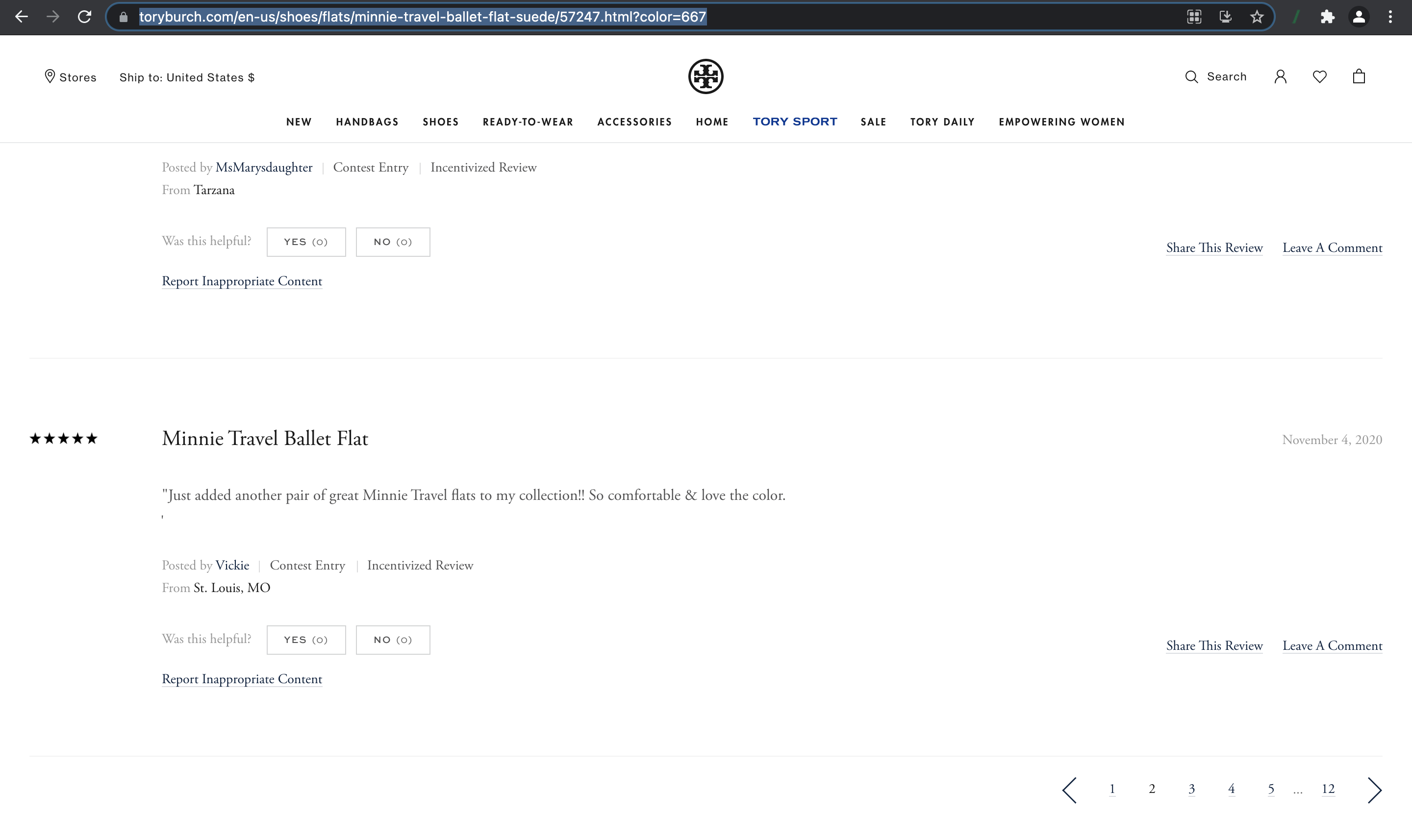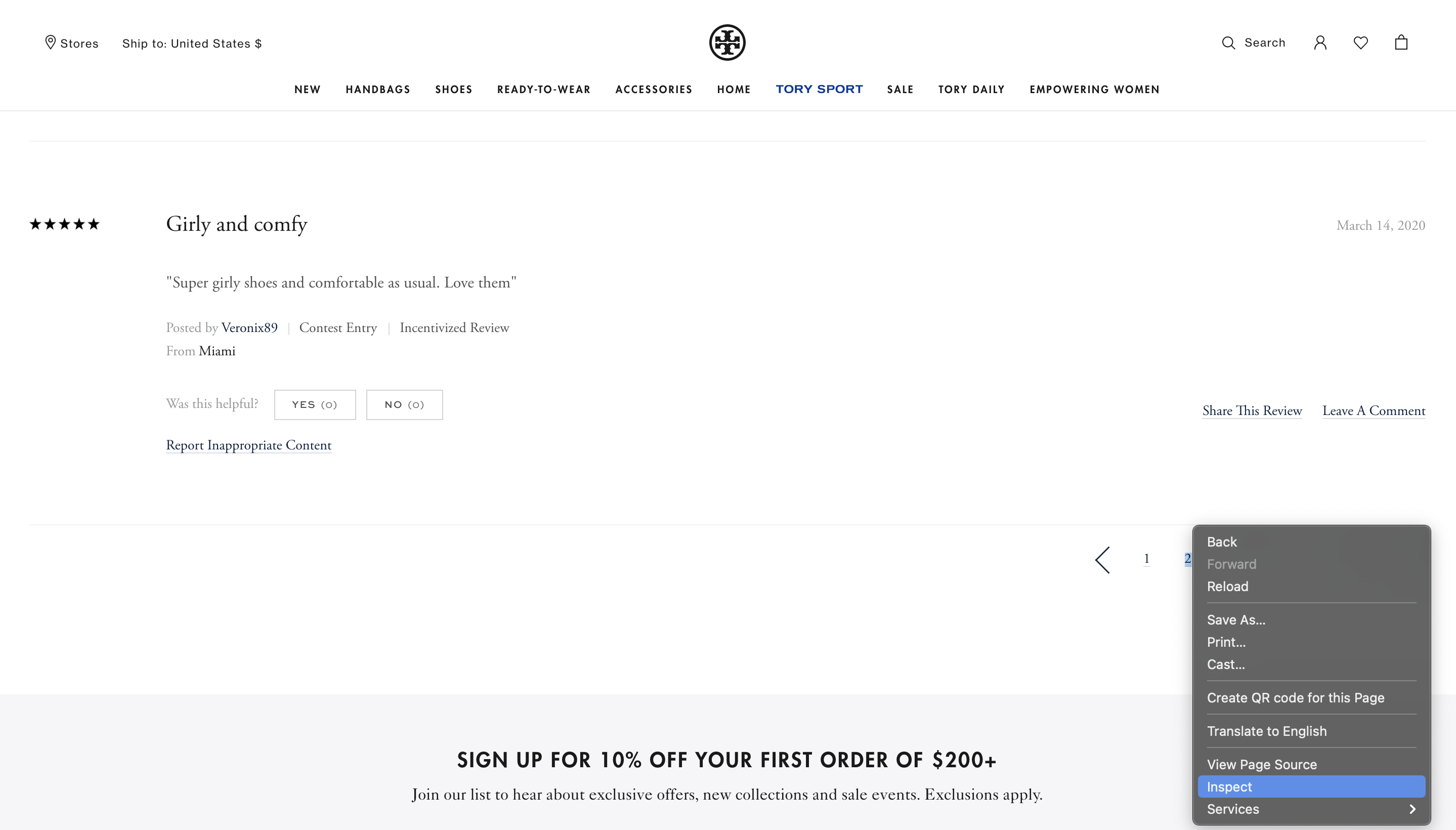From Entry-Level Marketers to Senior Programmers
If you’re copying and pasting product reviews for your marketing report, or if you’re still in search of big data for your machine learning experiments, you’re missing out! Listly is a web scraping service for everyone from entry-level marketers to senior programmers.
Here is a short tutorial on how to use our service and get data out of a website without getting blocked. Let’s say you’re collecting product reviews on this page!
As you can see, it displays product reviews across multiple, discrete web pages. That said, what you only need to do is a few clicks on your computer.
Okay, try the browser extension and click LISTLY PART.
You’ll be able to see that a total of 8 reviews were collected on the first page.
Next up is getting back to the website and right-clicking Page 2. Trust us, it should be simple and easy. Click Inspect on the website and you’ll see the following screen.
Hover your mouse over the corresponding in the Elements window and right-click Copy > Copy selector.
Okay, you’re almost there! Go back to your Databoard and edit the setting. Click on the edit setting button.
If you scroll down the page, you can find the AUTO CLICK TO LOAD MORE DATA section.
Paste what you just copied in the Element to auto click field, and select how many times to repeat the auto-click actions.
Oh well, if you encountered this error message, here’s the solution.
Web Scraping Tip
Go to edit setting, and you’ll see the proxy information on the top of the page.
Update the proxy country info to the United States. Let’s go back to your Databoard and see if it works. Click refresh data button and wait for seconds.
There you go! The beauty of the process we went through is that our web scraping service visits your target websites to grab data for you and saves up to 95% of your time!
Now you can tell at a glance what will be the next one to go. Hit the Excel button and download your data!