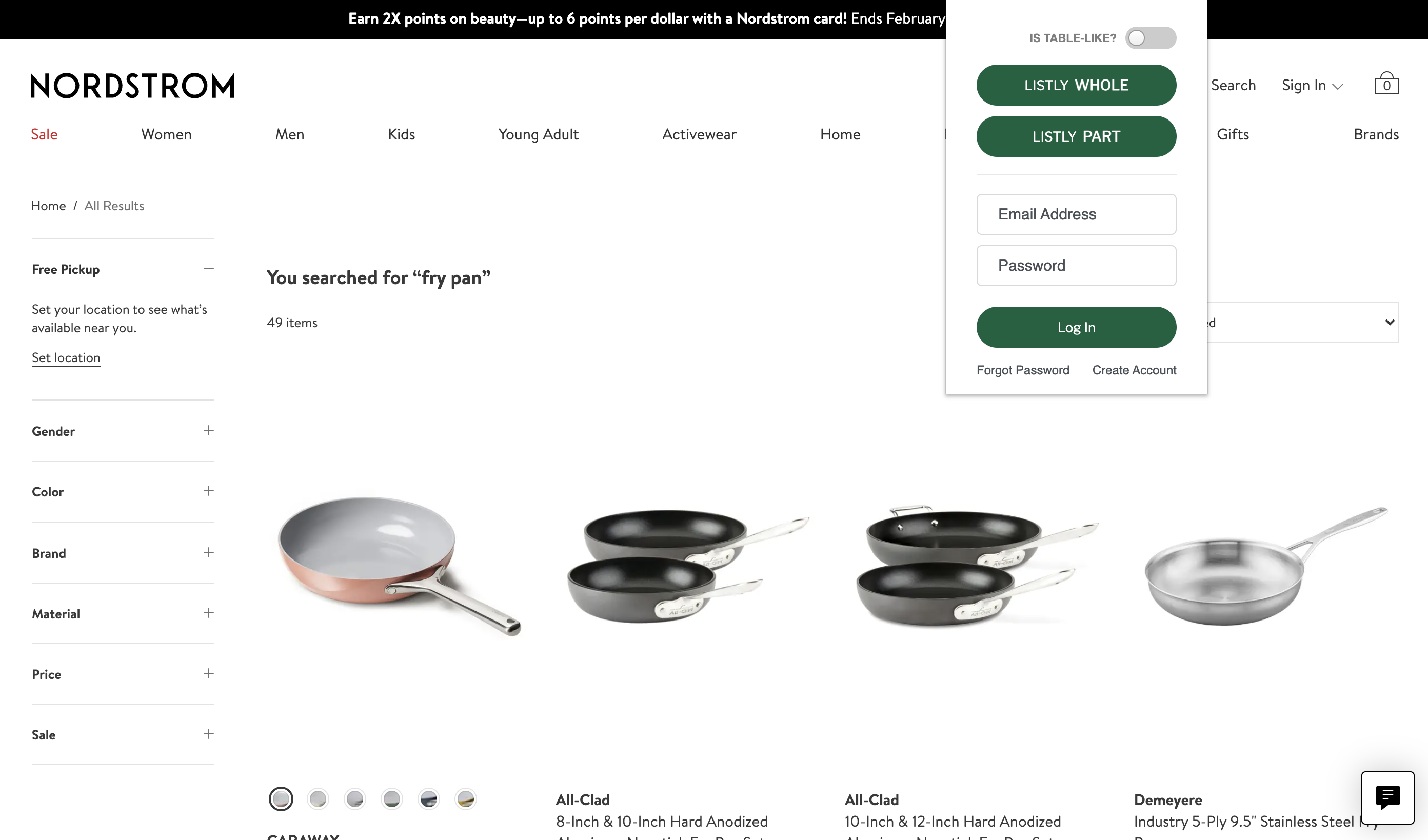How to collect data from Nordstrom.com in just five seconds
Can you believe that you can collect data from Nordstrom.com in just five seconds? First things first, go to Nordstrom.com and search for any keyword you’re interested in.
You’ll be taken to the data extraction page on Listly once you hit the LISTLY WHOLE button. Click on the EXCEL button and download your data into a spreadsheet.
From brand names to prices to shipping information, start exploring web data with Listly!
Interested to learn more about how to extract data from websites? Check out Listly’s tips and tricks here.