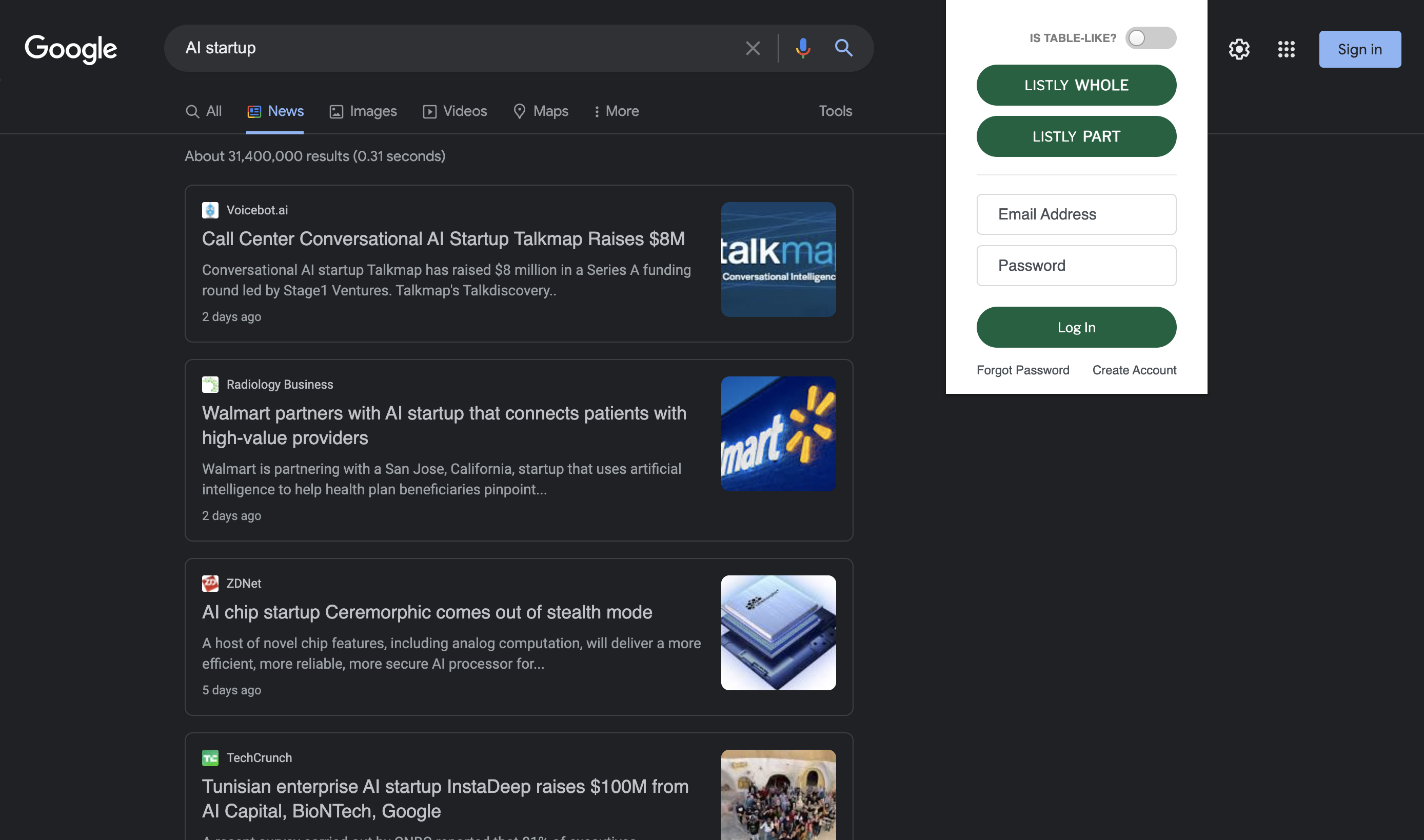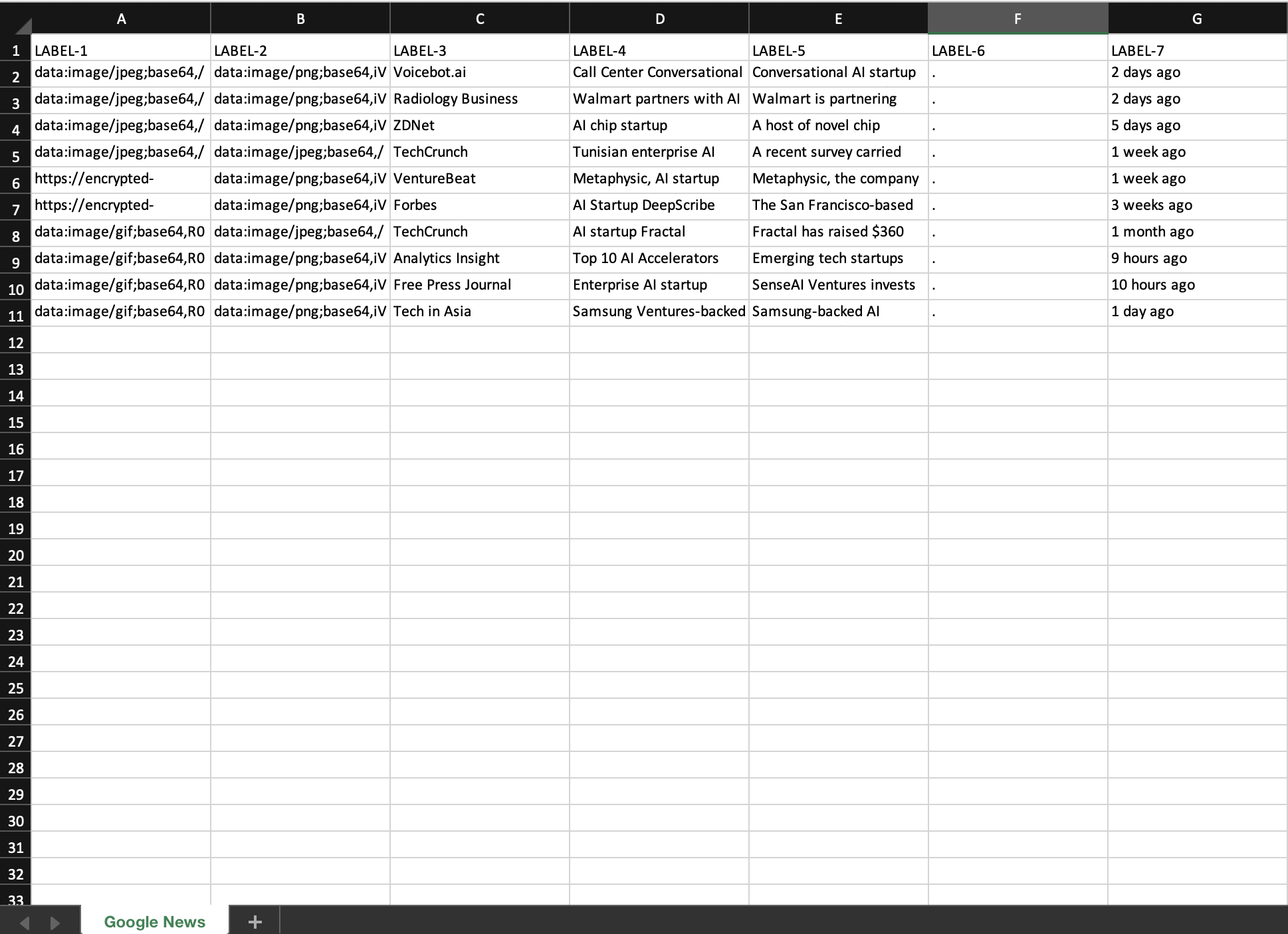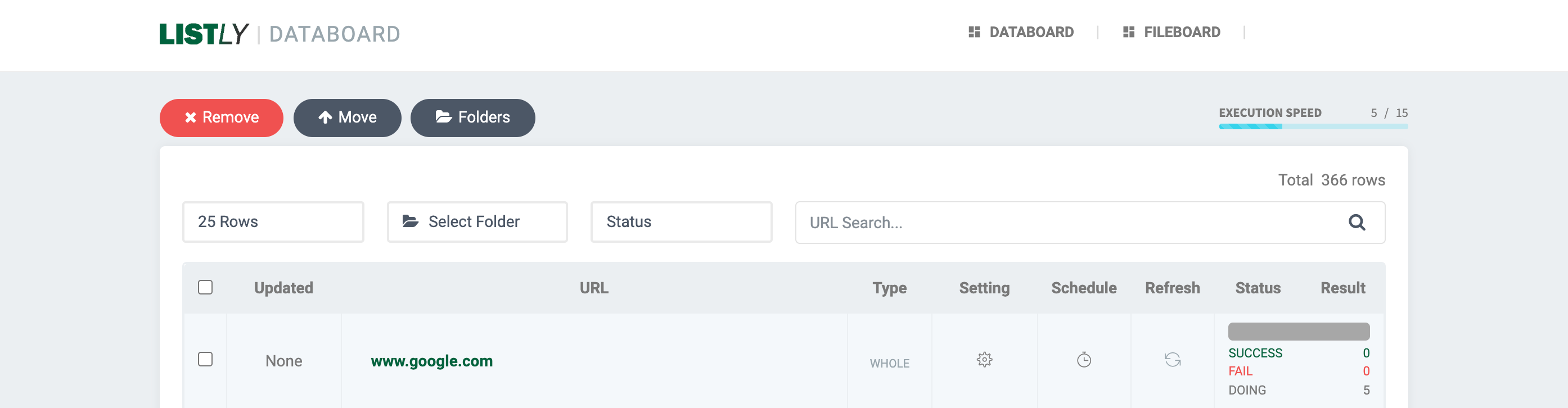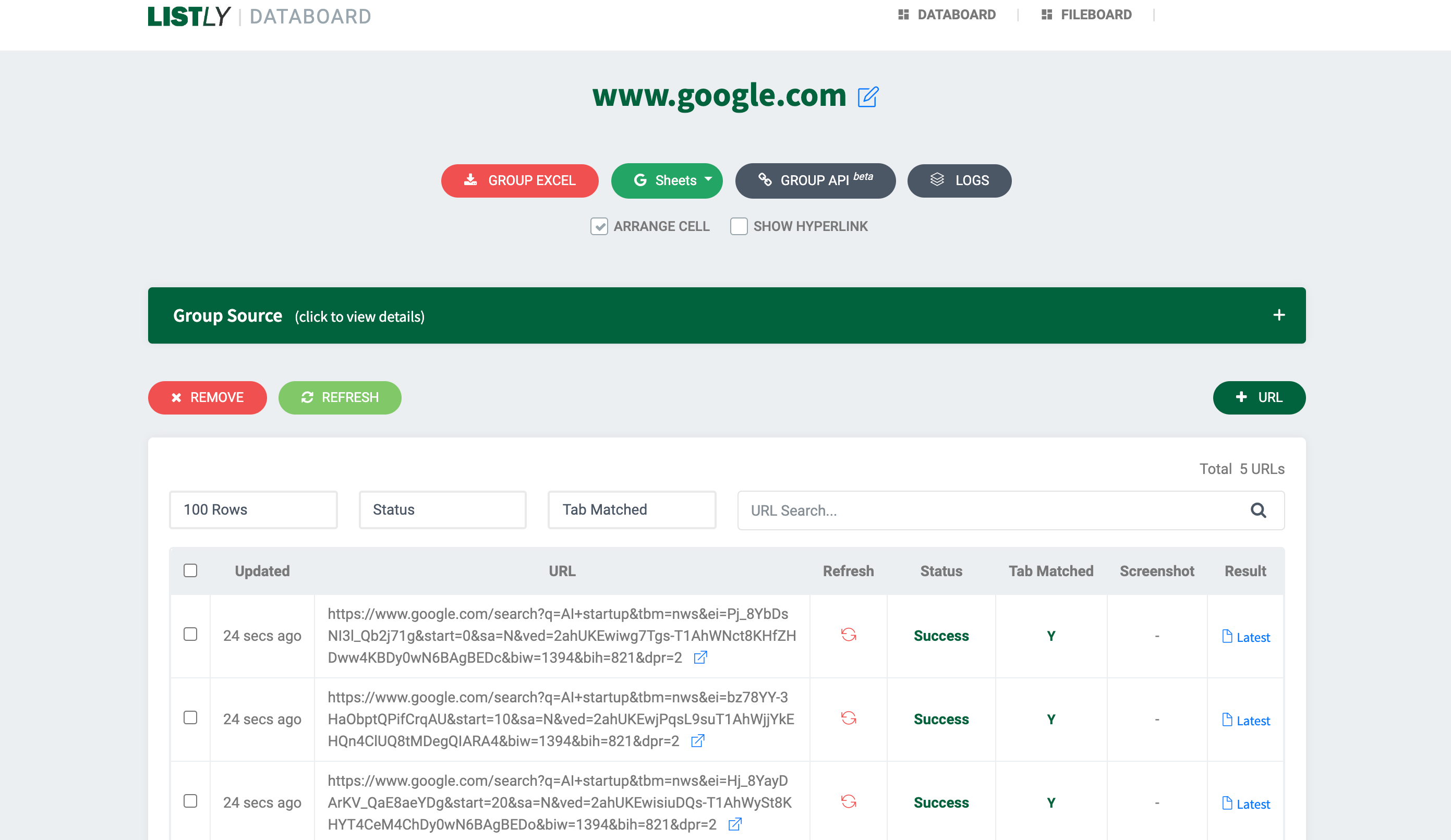How to collect news articles from Google News and organize them in a spreadsheet
Let’s jump into scraping the Google News webpage! Enter a keyword and find articles you want to collect. Hit the LISTLY WHOLE button!
Then, you’ll be taken to the Listly’s data extraction page.
To import the articles into Excel, click on the EXCEL button. That’s it!
Well, if you want to do something more using advanced features, hit the + GROUP button.
Copy each page’s URL and paste all of them to the ADD URL section. Hit the SUBMIT button if you’re done.
Check out the status of your data extraction - it’s beautifully simple! Click on the SUCCESS button and view your data extraction history.
Last but not least, click GROUP EXCEL and sort your data.
If you click the DOWNLOAD button, you will be able to save your data into a single spreadsheet. Curious to learn more about web scraping tools for data collection? Check out this tips and tricks page!