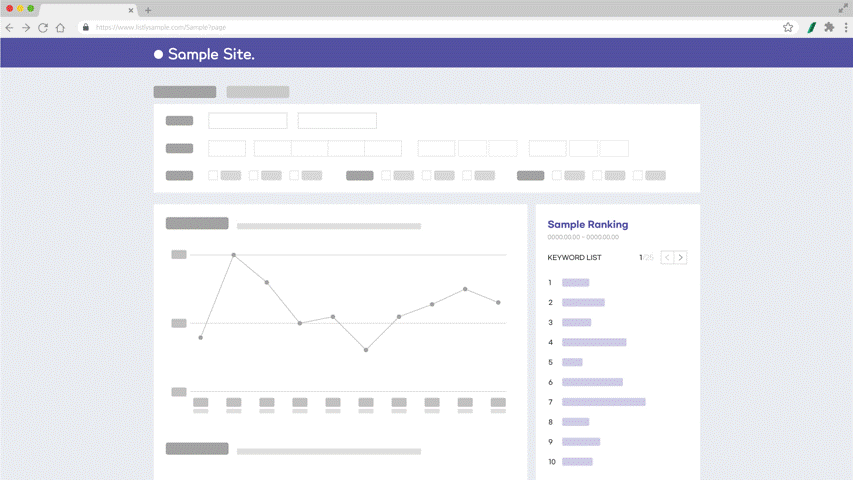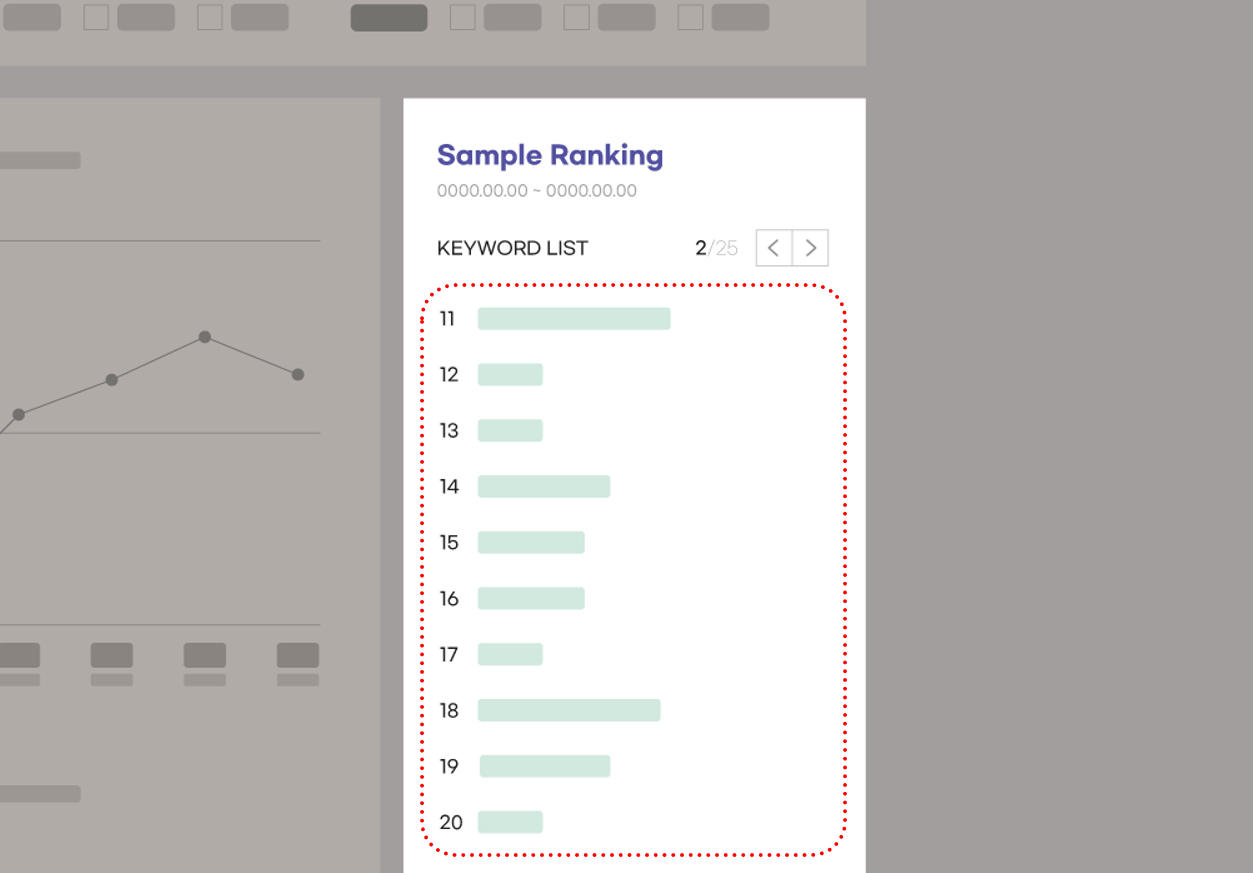Use pagination arrows to get more data
If you're looking for a way to collect data split across multiple pages. The process of dividing content into discrete pages is called "pagination", and this document will guide you through the basics of successfully scraping data from any website that has left (previous) and right (next) icons.
1. First off, go to the first page of your target website and scrape data using Listly.
2. Then, go back to the web page and click the right (next) arrow button.
3. There you go, click Listly's extension icon again and collect data.
4. Repeat the previous step until you collect all data you want