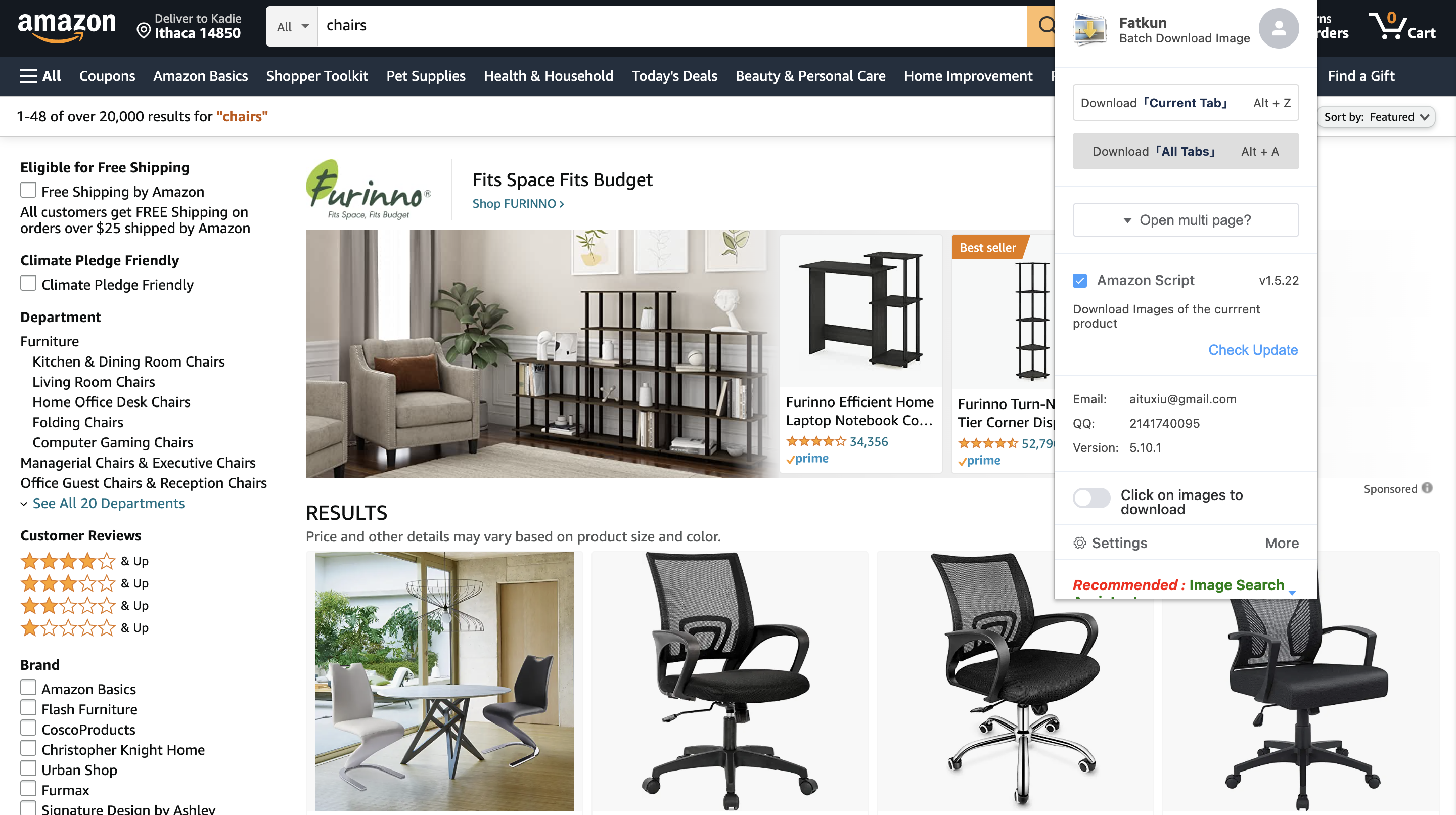Download image files using third parties
Listly is a web scraping extension that allows you to collect URLs for accessing image files. Once you have a list of image URLs ready, you can download images using one of the following tools that let you convert URLs to image file formats for free.
* This is an external tool that helps you convert URLs to image file formats. Listly does not provide support for any third-party applications.
You may want to use this image download tool when you need to convert URLs to image file formats after scraping them using Listly.
Here’s a quick start guide — Download and install the plug-in. Then, copy the image URLs and paste them from the clipboard. That’s it. All the files will be automatically converted to an image file format you’d like once you’re done.
② Fatkun
* This is an external tool that helps you convert URLs to image file formats. Listly does not provide support for any third-party applications.
You may want to use this image downloader extension when you need to download all image files before using Listly. With Fatkun, you’ll be able to download all image files from a website beforehand.
Install the following plug-in and click the extension icon. Then, click Download ‘current tab’ or Download ‘All tabs’ that fit your need.
Once you click on the button, all image files will be automatically organized and available for download. Click respective image files and download them.