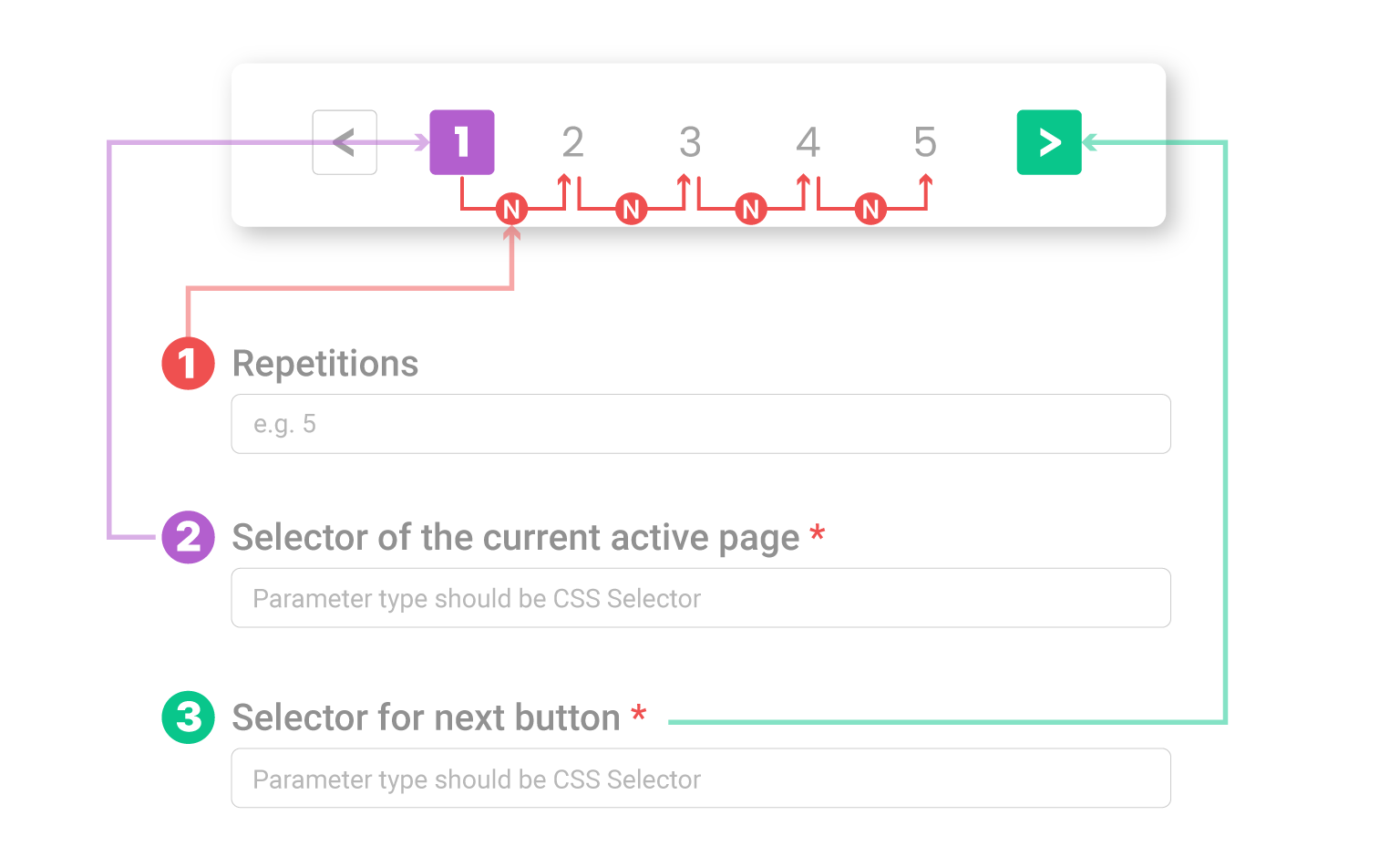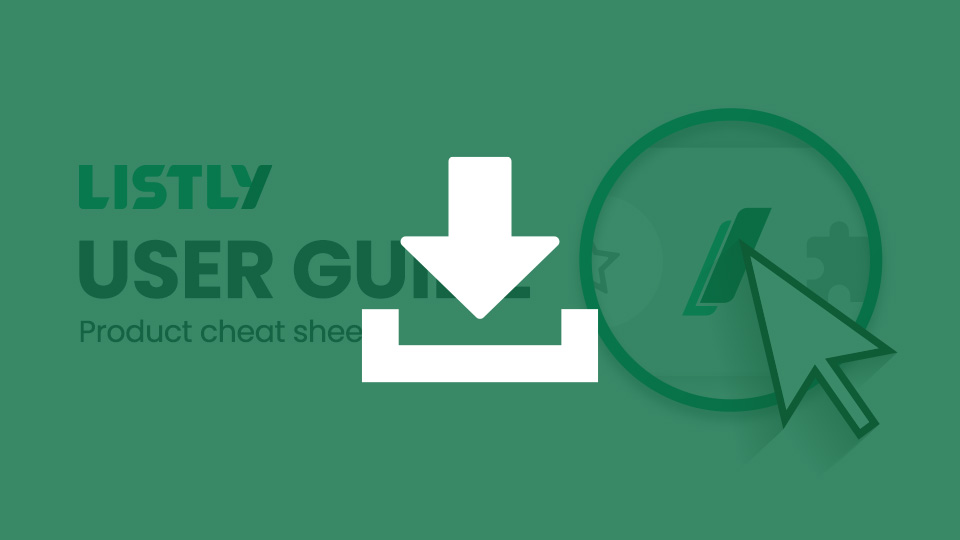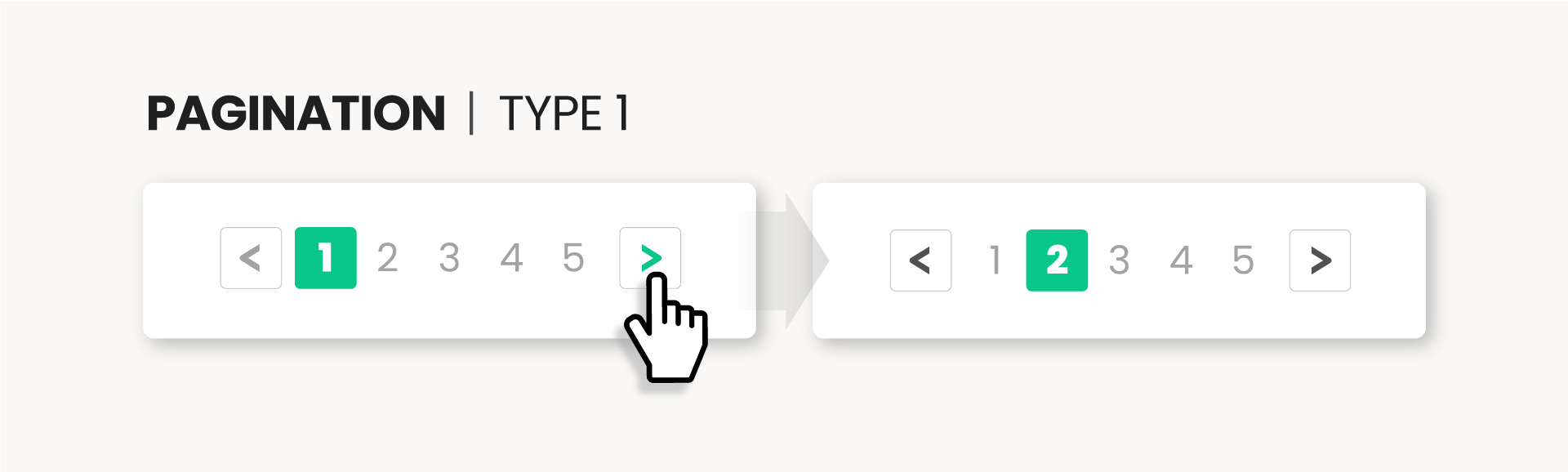
There should be page numbers and next button.
When clicking the next button, you will see the page moving one by one.
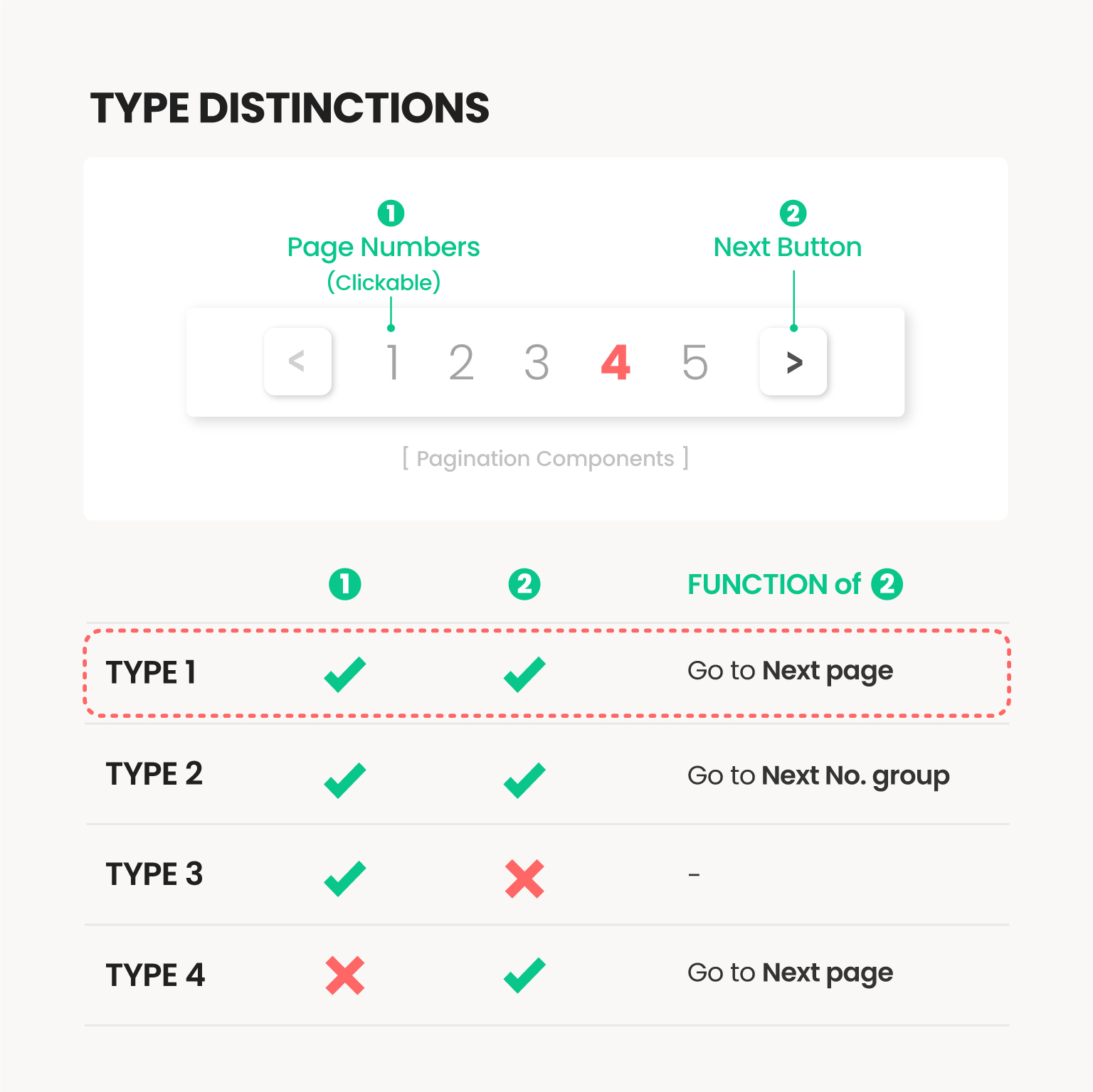
Examples
Pagination Type 1 includes the following samples
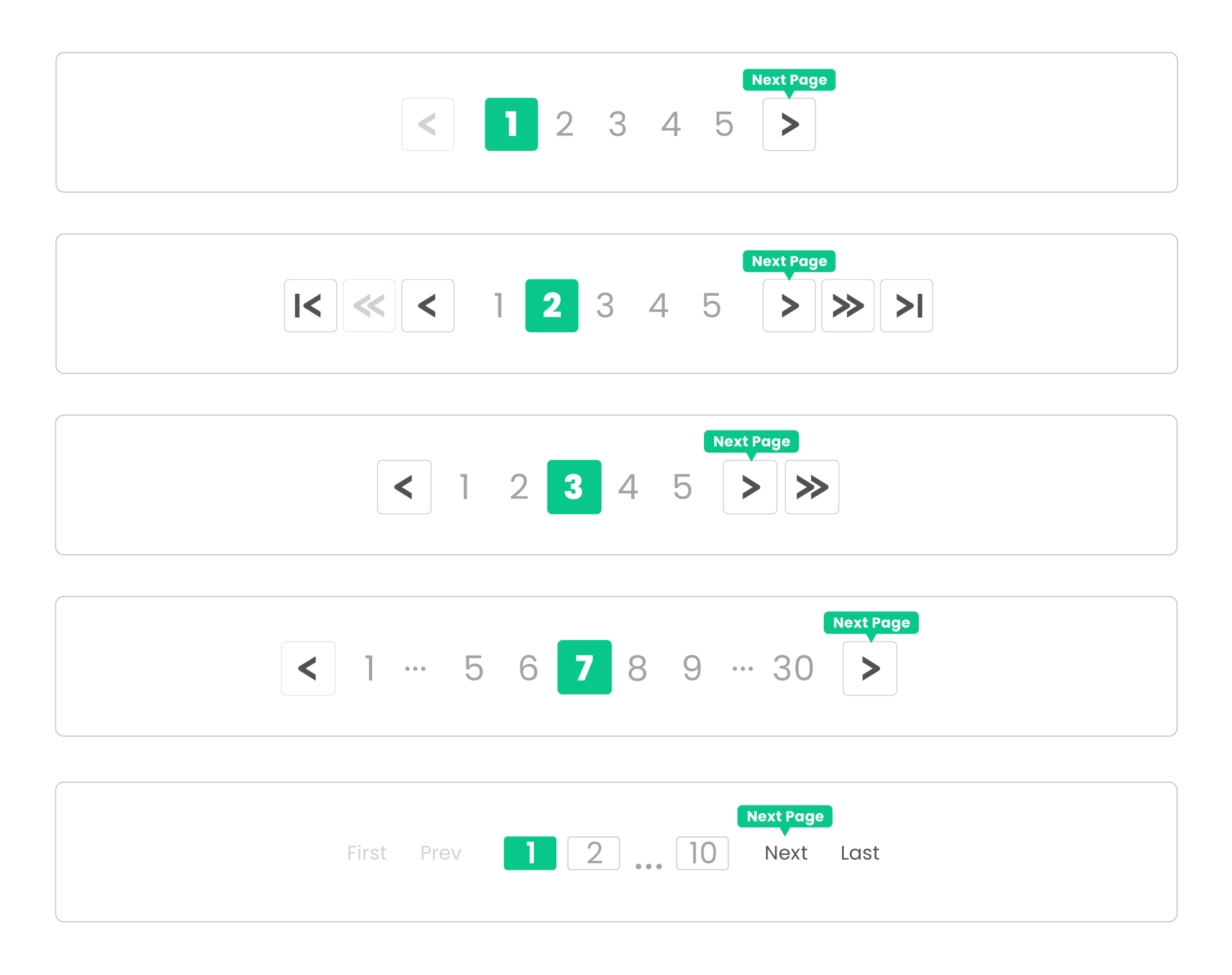
Required Settings
-
Repetitions[Number] If set to 1, a total of two pages will be scraped.
-
Selector matching the current page number[String]
-
Selector matching the next button[String]